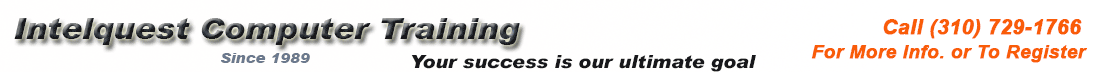| |
QuickBooks Classes
Hands on Computer Training Class in QuickBooks in Los Angeles, California
Intuit QuickBooks Pro is one of the most widely used small business accounting programs. It is used to manage and reconcile the checking account, invoicing, accounts payable and receivable, keeping track of inventory, paying employees using the payroll feature, and many other bookkeeping task.
In the QuickBooks Pro class students will learn how to write and print checks, create many types of reports including Profit and Loss, keep track of income and expenses, bank account reconciliation, accounts payable and receivable, invoicing, inventory, payroll, purchase order, estimating and more. QuickBooks Pro is a registered trademark of Intuit.
People who take the QuickBooks class also take Microsoft Word, Microsoft Excel, Microsoft PowerPoint and Microsoft Access.
Click here for more information about computer classes
|