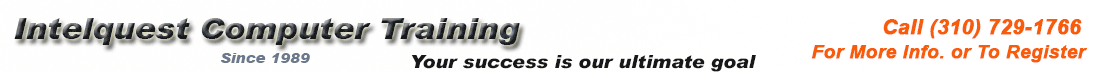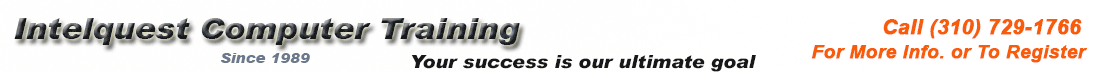Illustrator Class
Hands on Computer Training Class in Adobe Illustrator in Los Angeles, California
Adobe® Illustartor® is the most popular
industry standard freehand illustration software in the market. Using Illustrator you
can create images from scratch. Adobe® Illustrator software is an essential tool for anyone who needs to express ideas visually in print, on the Web, and in any other medium. With powerful 3D features, advanced typographical controls, Illustrator helps you explore your creative vision and efficiently publish your artwork anywhere.
In this Adobe Illustrator course you will learn how to use the many different tools, drawing and painting, modifying shapes, using layers and type, apply bitmap image filters, making selections, symmetrical drawings, tracing over images, creating custom colors, creating and editing gradient fills, working with columns of text, type masks, create different shape effects and much more.... |